Best calendar App features of Scopex to help you manage your business better
| BLOG Best calendar App features of Scopex to help you manage your business better Whether it is a job, side work, or a vacation, entrepreneurs, and businesses need the help of a calendar to stay organized with events and appointments. An efficient calendar App with rich features helps employers and the workforce manage professional …
Best calendar App features of Scopex to help you manage your business better Read More »