Accounting Management
Get rid of account-related worries using advanced Scopex accounting software that fulfills the accounting needs of every category and size of business. Flawlessly handle account receivables, account payables, banks, invoices, billing taxes, etc.
Actionable dashboard for your business
- Get a glance at the accounting aspects of your business from anywhere at any time.
- Get a comprehensive overview of accounting and financial reports, such as invoice and vendor bills.
- Accounting is a vital part of managing all business transactions. Know the point of sales, expenses, bank, and cash details of the business at a glance.
- Create vendor bills manually or upload them from the database at the dashboard.
- Define new invoices and create new operations and points of sale directly from the dashboard.
- Create or import the bank statements. Match the invoices and payments and check all unreconciled entries.
- Get Kanban and list view of accounting information.

Save your efforts while creating an invoice

- Create or upload the professional invoice and send them to a customer in just a click.
- Customize the look of your invoices from the multiple templates available.
Manage your vendor bills in real-time
- Take care of your vendor bills, refunds, payments in real-time using Scopex.
- manage and control the vendor billing by recording the vendor bills quickly
- Scopex fills up the vendor details automatically in a purchase order.
- Draft the fiscal position and fiscal years.

Understand the profit loss of your business at a glance with the double-entry in Journal entries

- Categorize and Manage journal entries such as sales, purchase, bank, cash, etc.
- Store customer and vendor bills with credit and debit entry to understand the profit/loss.
- Calculate profit-loss by choosing the data from journals.
Manage your customer and vendor payments efficiently
- Accept payments from multiple sources.
- Define payment terminologies, localized taxes, and accounting rules.
- Create new taxes and set any of them as default taxes.
- Verify unpaid invoices and follow up with customers or vendors.

Effectively manage and prepare the budget using a Chart of accounts and general ledger


- Categorize the accounting details and define the charts of the account.
- Set up the chart of accounts and record the account balances.
- Effectively manage your business finance and accounting by matching the credit and debit of various journal entries.
- Understand the growth of your business and prepare the budget for the next period.
Establish Seamless Integration and save your time and efforts
- Set up a new bank account and manage a cash register.
- Connect your financial accounts in seconds.
- Sync the bank and record the transaction details in real-time.
- Establish integration of various banks and payment gateways.
- Enable Seamless integration of other modules, including sales, purchase, inventory, and more.

Keep a tab on every activity of monetary aspect with insightful reports

- Generate profit loss statement, balance sheets, and cash flow statement.
- Get precise reports from legal statements to executive summaries.
- Create a feedback loop for your workforce to understand the stage of business according to your expectation. Control and understand your business operations.
- Prepare financial plans and manage the budget of various projects using reports.
Customize to fit the business needs
- Customize your unique or specific business needs such as payment terms, follow-up levels, charts of accounts, taxes, journals, and many according to your business requirements.

Generate a Profit loss statement and know your business growth

- Customize and Generate profit loss statements yearly, monthly, quarterly.
- Compare monthly, yearly or custom period reports knowing the growth of your business.
Overall Dashboard

- It offers a dedicated revenue dashboard.
- Informational and interactive accounting dashboard
- Get direct access to accounting operations.
- Get filtering and grouping options.
- Get Kanban and list view of accounting information.
Customer Invoice
- Define localized taxes.
- Configure fiscal year and fiscal position.
- Define country-specific statements.
- Draft informative invoices.
- Create or upload the professional invoice and send them to a customer in just a click.
- Customize the look of your invoices from the multiple templates available.
- Modify the fully paid customer invoices.
- Define an instalment plan on customer invoices.
- Match payments against invoices.
- Set the due date on invoices.
- Set up cash discounts.
- Reset invoice numbers for every new financial year or every month.

Vendor Bills

- Manage multiple vendor bills at once.
- Forecast future vendor bills to pay.
- Create a single vendor bill from multiple purchase orders.
- Register partial payment while paying multiple vendor bills.
- Take care of your vendor bills, refunds, payments in real-time using Scopex.
- Scopex fills up the vendor details automatically in a purchase order.
- Register cash sales and expenses in the account.
Journal Entries
- Manage multiple journal entries.
- Utilize a double-entry bookkeeping system.
- Categorize and Manage journal entries such as sales, purchase, bank, cash, miscellaneous, etc.
- Store customer and vendor bills with credit and debit entry to understand the profit/loss.
- Calculate profit-loss by choosing the data from journals.
- Allows visibility of journal entries in a list, pivot, Kanban, and graph view.
- Scopex allows editing and reversing of journal entries.

Credit and Refunds

- Create payment follow-up.
- Integrate payment acquirers.
- Imports bank feeds automatically and achieves superfast bank reconciliation.
- Synchronises invoices and bills.
- Reject customer invoice that is not issued to the customer.
- Refund the partially paid / fully paid invoices.
- Setup fully paid credit note or debit note sequence number.
Customer and Vendor Payments
- Brilliant synchronization of account payable and account receivables.
- Setup payment terms.
- Manage multiple currency setups.
- Accept payments from various sources.
- Define payment terminologies, localized taxes, and accounting rules.
- Create new taxes and set any of them as default taxes.
- Verify unpaid invoices and follow up with customers or vendors
Chart of Accounts

- Configure and tailor the analytics to best fit the business needs.
- Categorize the accounting details and define the charts of the account.
- Set up the chart of accounts and record the account balances.
- Effectively manage your business finance and accounting by matching the credit and debit of various journal entries.
- Understand the growth of your business and prepare the budget for the next period.
General Ledger
- Define general ledger based on charts of accounts.
- Define partner ledger, Consolidated journals, Sales and purchase journals, Bank and cash journals.
- View journal ledger in list, pivot, and graph view.
- Track the ledger associated with the partner between two dates using the partner ledger.
- Know the total amount from credit, debit, and balance at the bottom and plan your budget accordingly.


Start a Free Demo!
Frequently Asked Questions
Yes, of course, we need Accounting software to manage the monetary aspects of an organization. Accounting management software saves you time, eases the complex accounting process, and enables hassle-free financial management. It ensures your business is tax efficient and tax compliant.
Accounting Software is a unified platform where you can track your account payables and expenses on one platform. Accounting software comes with different packages, features, and functionalities. When choosing accounting software, we should ask ourselves- Is the software capable of offering all the features and functionalities that your business demand (compliance, reporting, tracking, and available add-ons)?
The best time to switch to Accounting Apps management is the start of the calendar year/ Fiscal year. The benefits of doing it are,
- No financial carryover.
- No payroll carries over.
- Less contract or transaction.
Accounting Apps help you by managing the finances they are:
- Automating Invoices and bills.
- Tracking expenses.
- Bank statements reconciliation.
- Reporting and analysis.
- Managing Inventory.
- Allow you to access it around the clock.
Our Clients Testimonials
I feel so comfortable using Scopex Accounting Apps. Nothing is lost in this platform. All financial data are perfectly streamlined and recorded in real-time. It is the best value for money.
I have used the Scopex Accounting tool and I must say it’s a great investment for time savings and fabulous accuracy.
I spent a lot of time looking for accounting solutions. I was thrilled when I came across the Scopex Accounting App meeting all our accounting demands & expectations.