Five tips to simplify your email life

Do you know? An average person spends 28% of his workday in his inbox. I am not saying this, but reviews at Harvard university convey so. In the 8 hours of his workday window, he spends approximately 2.6 hours a day on emails. It is essential to manage it effectively to improve the productivity and efficiency of workers.
A simple way to manage emails is by going through each email and organizing the inbox. Delete the unwanted emails, move the essential emails to a separate folder, archive the emails, and categorize the emails by name or group for easy access. Do we have the time for this is the biggest question?
Let us give you five tips to simplify your email life to make you more productive and efficient
Unsubscribe unwanted email addresses
- For instance, You are in a hurry to find essential emails at the peak of the workday, and you do not get them among the unwanted product and service promotional emails. Isn't it annoying and tiring? The best way to handle this is by unsubscribing these emails if you are not checking them regularly. You can save valuable time and have peace of mind in the long run.
Create filters and sort them into folders
- Try to take your time to set up filters and group the emails into different folders based on the sender and subject line. It allows you easy access even during a busy day. Additionally, you can unsubscribe from the mailing list all at once that comes from a specific spammer address by using filters.
Focus on folders, tags, and filters that matter most
- Some emails in your inbox are more vital than others. If you have integrated your smartphone with the work emails, you must be receiving the notification whenever new emails pop up in your inbox. Whether it is essential or not. You can avoid the incoming alerts by turning off the ones that are not required while working on the task..
Delete unnecessary& old emails
- If you notice an ancient email resting and rusting in your inbox, delete it! It has nothing to do with your inbox than occupying the space and hassle the process whenever you want to find the more recent and critical emails.
Be careful while giving out the email address
- Be careful while you are registering to an account using your email address. Before signing up, read the terms and conditions or a private policy. Signup only after finding out the company will not share your email id or sell your information. It avoids you getting unsolicited emails.
It is a cumbersome process to go through each email and sort them out, but the right tools can make the process easy. The more organized you are, the more efficient your work life will be.
Start a Free Demo!
Scopex Apps provides a FREE Demo to all its client to play around with the product & get to know if it suits their business. Scopex apps also offer a 1 to 1 free demo session to explain how you can use Scopex apps for your business.