1. Define your business needs:
Before buying ERP software, you need to identify the specific requirements of your business. It will help you determine the features and functionalities that you need in your ERP software.2. Research available options:
Many ERP software options are available in the market. Research and compare different software options to find the best that fits your business needs.3. Evaluate the software:
Once you have narrowed down your options, evaluate the software by taking a demo or a trial version. It will help you understand how the software works and how it can benefit your business.4. Compare costs:
Compare the price of different ERP software options and ensure you choose the software that fits within your budget.5. Choose a vendor:
Choose a vendor with a good reputation and offers good customer support. Make sure they have experience in your industry and can provide references from other businesses in your firm.6. Sign a contract:
Once you have chosen the software and vendor, sign a contract and make sure that it includes a detailed plan for implementation, training, and ongoing support.7. Implement the software:
Work with the vendor on software implementation and train your staff on how to use it. Make sure to test the software thoroughly before going live.8. Monitor and maintain:
Regularly monitor and maintain the performance of the software to ensure that it continues to meet your business needs.Start a Free Demo!
Scopex Apps provides a FREE Demo to all its client to play around with the product & get to know if it suits their business. Scopex apps also offer a 1 to 1 free demo session to explain how you can use Scopex apps for your business.