Boost your team productivity using Scopex shared inboxes

Professionals today face complicated problems such as work bleeding into personal time.
How and Why?
Because an employee spends valuable time on unrelenting work instead of doing what matters the most for their organization. This work habit eats up your valuable time and results in hampering team productivity. One of the burning questions we often face is how to optimize team efficiency and productivity in this scenario?
The shared inboxes play a pivotal role and are a platform that enables multiple people on a team to access group emails at the same time, from their accounts.
Following are the five effective ways to boost your team productivity with shared inboxes
Delegate work tasks:
- Without shared inboxes, there is a possibility of everyone’s mail inbox getting cluttered and some employees having nothing to do while others burn out in the process resulting in inconsistency and chaos.
- With the Shared inboxes, the emails can be assigned to the relevant person and offer transparent communication within the teams.
Organize threads:
- Monday blues are a universal phenomenon. Hundreds of emails in the Inbox are a nightmare one can have on Monday morning. It can put off your energy while prioritizing the task that requires the most attention.
- With the shared Inboxes, we can organize the threads in the mentioned pattern and streamline the tasks to achieve team optimization and efficiency.
- Follow the threads that matter most, snooze the threads that hit the low priority line.
- Archive the completed one.
Workflow Automation:
- What is the solution to save your Golden hours of the day wasted in communicating multiple tasks through email to different people?
- How to reduce the redundant work burden that stops you from doing things that requires dedication and effort?
- Shared Inboxes are the answer. It creates an automated workflow and takes care of the mundane work allowing you to focus on the work that matters most for your organization.
Avoid tab switching:
- In an organization, employees need to work collaboratively with different teams. Results often get delayed due to workflow obstruction, need for assistance, etc. A context of the issue can miss on the siloed chat platform. Shared inboxes can put a full stop to constantly switching the tabs and make the process easier by allowing anyone involved in the process to access the discussion thread.
Use templates:
- Shared inboxes provide predefined response templates where you can select the relevant template and send the email off to the workforce instead of typing the same content repeatedly. An Email signature templates enable consistency across emails that you are sending out.
- Make the best out of these productivity tips and optimize your team efficiency. Do you Want to learn more about Scopex shared inboxes to empower your team and boost productivity? Call us today!
Start a Free Demo!
Scopex Apps provides a FREE Demo to all its client to play around with the product & get to know if it suits their business. Scopex apps also offer a 1 to 1 free demo session to explain how you can use Scopex apps for your business.