10 things to consider before choosing the right CRM Software for your business

A customer relationship management (CRM) platform is one of the most critical marketing & sales solutions that help you find leads, follow up with opportunities, and nurture them through the sales pipeline. The CRM software help in developing and maintaining relationships with prospects and existing customers of your business. The CRM functionalities evolved from mere contact management to the most critical marketing and sales tool that enables you to gather, organize, and data about your customers. The user can learn more about the target audience and effectively market your product to the customers using the captured data.
With so many choices in the market, finding the best CRMs for your business requirement can be overwhelming. Fortunately, it doesn’t have to be stressful. By considering a handful of simple priorities, you can more easily choose your options to be the best in the crowd.
Let us read further about the contributing factors in finding the best CRM Software for your business.
-
Identifying the business objectives and goals
Every CRM architecture is different, and not all CRM works the same way. The primitive thing you have to do is to prioritize your business purposes and start searching for matches. Figure out what exactly you have in your mind and how you will use the CRM platform for the success of your business.
-
Budget
Eventually, after defining your goals, you have to set the budget and rule out anything that costs more than the amount you are willing to pay. It also helps to omit the platforms that don’t fulfill your business purposes.
-
Try out some CRMs for yourself.
Pricing of the CRM varies vastly based on several factors, such as the number of users and the type of feature available. If you feel overwhelmed to buy it without being sure or you are curious to witness the features the CRM offers to you, buy the free trial of the software from the vendor. The free versions have their limitations until you own them full-fledged.
-
Understand the Tools & Features
As mentioned earlier, CRM software is not mere contact management – it assists you in boosting sales and acting more on effective-marketing campaigns.
Lead management & sales
• Is the CRM capturing, following up, and nurturing the leads automatically?
• Can it auto-generate leads from various sources such as social media, website traffic, inbound calls, newsletter sign-up, etc.?
• Can it Auto follow up with leads with scheduled emails and tasks?
• Can it nurture the opportunities through the sales pipeline from generating the lead to closing the deal?
• Can it store and track quotes and invoices?
If your answer is YES!! Check out the additional capabilities of CRM software.
- Marketing
Look for built-in marketing tools, including email templates, email marketing pipelines, SMS messaging, and project management tools. Some advanced CRM offers sales forecasting capabilities as well.
- E-commerce
Look out for built-in e-commerce functionality in the CRM or ensure it allows eCommerce integration by API access or third-party service.
- Reports & analytics /dashboards
Look out for CRM software that includes real-time reporting features, dynamic dashboards, and compatible importing needs.
- Customer care
It is sensible to opt for the CRM having full call center features.
- Workflows/approvals.
Most advanced software has built-in customizable project management with automated workflows and approval processes that help with task management and business. Make sure you have this feature in the CRM software you’ll choose.
- Ask your potential vendors the following questions
Make sure it is the Best CRM that works wonders for your business before choosing it by getting answers to the following areas that best fit your business requirements.
• Scalability
• On-premise / cloud-based
• Implementation process
• User-friendly
• Software Training
• User-count limitations
• Integration options
• Customization
• Charges for additional integration
• Hidden charges/ Additional fees for the deployment of the software
• Migration charges
• Security features
• API accessibility
• The total cost of the software.
Final Say:

Start a Free Demo!
Scopex Apps provides a FREE Demo to all its client to play around with the product & get to know if it suits their business. Scopex apps also offer a 1 to 1 free demo session to explain how you can use Scopex apps for your business.