How to Create a sophisticated Dashboard that benefits your business?

CRM Dashboards summarize and reflect the business performance information in an understandable way to the viewer to help better decision making. Dashboards help in detecting any changes in the business at a glance. It can be both positive and negative changes. So, the dashboards are the tools that transform your business data into business value. It gives insight into your performance and helps you make better decisions and forecast sales.
Let’s begin to know the features to look for in a CRM dashboard and learn to create a dashboard that benefits your business.
Dashboards features
- Dashboards are competitively better than one other in most of CRMs. Some features to look for in the CRM dashboard are as follows.
Customization
- A customized CRM dashboard allows real-time visibility into your business data, processes, and pipeline. The information displayed has to be valuable and actionable for you to focus on top goals without wasting time searching for data that is not significant to your business.
Intuitive interfaces
- The use of CRM is diverse in a business. Team members of different departments having extensive experience use CRM to view the data. The data in your dashboard must be accessible, understandable, and exportable to any level of user. It mustn’t demand a tech-savvy or expertise to access and interpret the CRM dashboards.
User permission
- The CRM dashboards must streamline reporting and aid decision-making.
Choose the right CRM
What features of the CRM make it a right to choose?
- Features including Automated workflows, contact management, contact and lead management, customized pipelines, sales forecasts, win probability predictions, and integrations with the existing tech stack make a CRM the best one.
- You have to look for an intuitive visual display combined with other features of the best CRM.
- Scopex CRM software is the best example for brains with looks. Scopex CRM software is robust and powerful and can generate dashboards with the most important metrics for your CRM reporting.
Define what you need to see in your dashboard
- The superlative CRM dashboards can display reports on almost any metrics. That doesn’t mean we miss the page with redundant graphs and charts. Your CRM dashboards are supposed to give a quick interpretation of the key metrics and data points that show up most on your reports. It should not be cluttered where the team members waste time finding a piece of essential information.
Example: what to include on the sale dashboard?
- Number of deals
- Average deal value
- Deals by stage
- Deals by owner
- Value of the deals won
- Forecasted value
- Win ratio
The dashboard must reflect your sales pipeline and sales process
- Every business owns its unique sales pipeline and sales process. Your customized dashboards should showcase your sales pipeline and sales process.
- The layout of your sales dashboard should be easily understandable at a glance. The essential metrics must stay above the fold and are visible. You have to learn to manipulate the appearance of Key-metric data on desktop and mobile dashboards by placing it above the fold.
Build your CRM dashboard
- Creating custom CRM dashboards depends on the CRM software that you use. Some CRMs offer predefined dashboard templates to simplify the process of building a dashboard. See for customizable CRM dashboards that give visibility of every individual lead and comprehensive information about them. You’ll probably have to make decisions on your data display.
Stay up-to-date
- Sales and marketing metrics and goals change regularly. Your CRM dashboard must be up to date with regular review. We need to configure the dashboard that automatically updates the data in real-time and ensure no information has vanished from the system. Don’t clutter the dashboards with useless widgets.
Conclusion
- The dashboards provide an insight into your business data, sales, and KPIs at a glance. Dashboards that showcase just the business information are not enough. You need to access it quickly in real-time to make a better decision. That is where Scopex CRM dashboards come into action. Scopex CRM Dashboards are customizable, actionable, and give real-time insights into your customers, leads, sales, marketing activities, etc.,
Start a Free Demo!
Scopex Apps provides a FREE Demo to all its client to play around with the product & get to know if it suits their business. Scopex apps also offer a 1 to 1 free demo session to explain how you can use Scopex apps for your business.